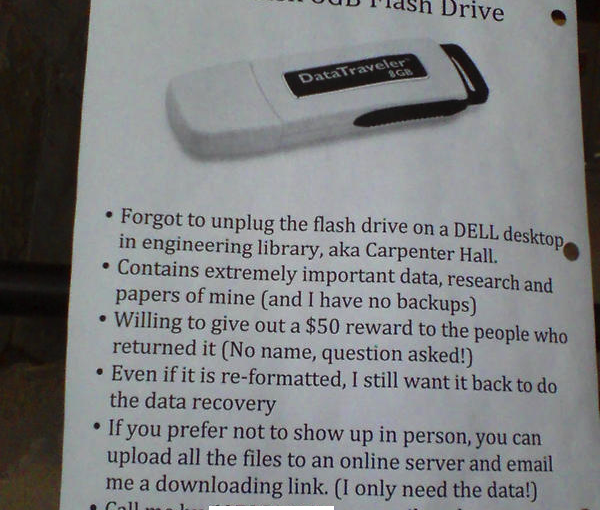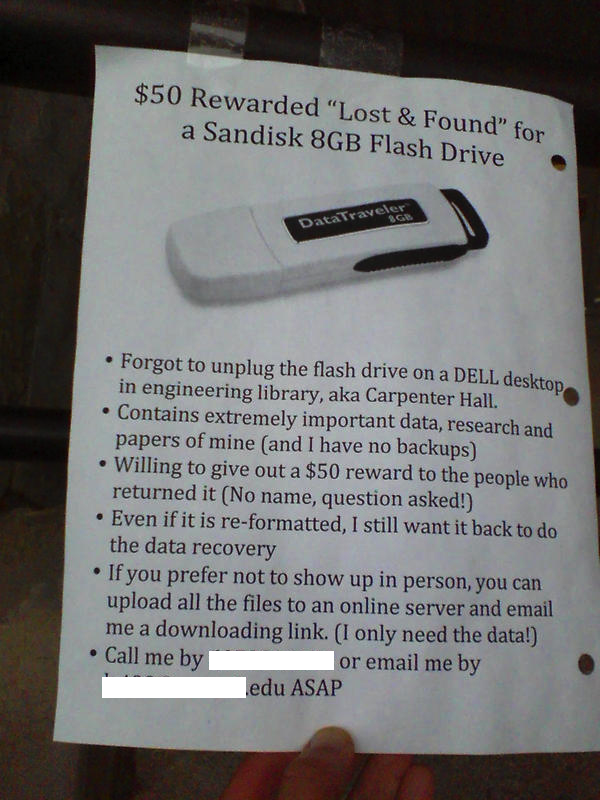These are my notes from Nick Poole's presentation 'Catch the Wind: Digital Preservation and the Real World' at the MCG Spring Conference. There's some background to my notes about the conference in a previous post. If I've made any comments below they're in [square brackets].
Nick's slides for 'Catch the Wind: Digital Preservation and the Real World' are online.
The MDA is now the Collections Trust. Their belief is that "everybody everywhere should have the right to access and benefit from cultural collections". Their work includes standards, professional development and public programmes wherever collections are kept and cared for and they have a remit across collections management, including documentation, digitisation and digital preservation.
We need to think about capturing and preserving digital surrogates, etc, or we'll end up with a 'digital dark age'.
We need a convergence of standards and practice in museums, libraries and archives, and to develop a community of professional practice.
Nick was interested to know if whether any museums are actively doing digital preservation. It turns out lots have some elements of digital preservation but it's not deeply embedded in the organisation. Nick sent a question to the Museums Computer Group (MCG) list: see the list archives for December 2007, or slide 6.
If you're not doing digital preservation, why not? And how do you decide whether and what is worth preserving? How do you preserve pieces of information or digital assets in their context needed for them to make sense?
Today is partly about the results of the enquiry begun with that email.
We know what we should be doing [slide 9, CHIN slide on workflow for 'Digital Preservation for Museums'.]
We know why we should be doing it:
The preservation and re-use of digital data and information forms both the cornerstone of future economic growth and development, and the foundation
for the future of memory.
From "Changing Trains at Wigan: Digital Preservation and the Future of Scholarship" by Seamus Ross – the 'common-sense bible about digital preservation'.
And there are lots of programs and diagrams (slides 11 – 15).
So if we know why and how we should be doing it, why aren't we doing it?
It's not necessarily about technology or money – is it about the culture in museums?
There's no funding imperative; project-funded digitisation seldom provides for (or requires) the kind of long-term embedded work that digital preservation requires.
It depends on the integration of workflows and systems which is still rare in museums. Some digital preservation principles fit more intuitively with an archival point of view than an object/artefact point of view.
Is it possibly also because museums aren't part of the scholarly/academic publishing loop which is giving rise to large scale digital preservation initiatives? e.g. Open Content Alliance.
We also don't have an expectation about the retrievability of non-object museum information that we do about collection information. [Too true, it doesn't seem to be valued the same way.]
We should learn from libraries and archives. We could mandate 'good enough' standards so digital assets can be migrated into stable environments in the future. There's so much going on that we'll never be able to draw a line in the sand and say 'standards happen now'. We need to tweak the way we work now, not introduce a whole new project.
A proposed national solution: could we aggregate 'just enough' metadata at a central point and preserve it there? But would organisations become disenfranchised from their own information, lose expertise in the curatorship of digital content, and would it blur the distinction between active and dormant records?
If not a national solution, then it must be local: but would it actually happen without statute, obligation or funding? Possibly through networks of people who support each other in digitisation work, but there are economic issues in developing infrastructure and expertise.
Museums seem oddly distant from current initiatives (e.g. Digital Preservation Coalition, Digital Curation Centre), and lack methodologies and tools that are specific to museum information. Do we need to develop collective approaches for digital preservation?
He hasn't got answers, just more questions.
We must start finding answers or the value of what we're doing right now will be lost in ten years time.
Questions
Mike: there was a slide 'is this stuff worth preserving' – but that question wasn't answered – is there lots of stuff we should and can just chuck away? Nick: the archival world view is more like that.
Alan [?]: born digital stuff like websites is difficult to 'index and scope'. The V&A website is divorced from libraries and archives – internal databases don't link to website [to capture non-collections records?]. What are the units of information or assets within a website? It's impossible to define boundaries and therefore to catalogue and preserve… How do we capture this content? Nick: web archiving solutions are already out there but do museums have the money for it?
John: to what extent could digital repositories be out-sourced? Nick: look at examples like the Archaeology Data Service. But for whatever reason, we're not following those models.
David: preservation was in NOF Digitise in business plan but … didn't happen. He doesn't think archives are ahead in preservation services. Museums use of collections management systems is different to academia using repositories – there's an interesting distinction between long-term archiving and day to day work.
Ian [?] – re-run what we've done with [digitising] object collections but think about information collections too [?]. Nick: there's a development path there in existing CollMS, possibly with hosted CollMS, We don't need entirely new systems, we already have digital asset management systems (DAMS), web software, CollMS.
[This reminds me about recent discussions we've had internally about putting older object captions and information records on our OAI repository – this might be a step towards a 'good enough' step towards digital preservation.]